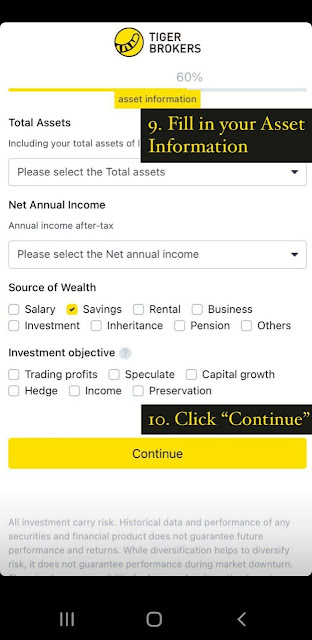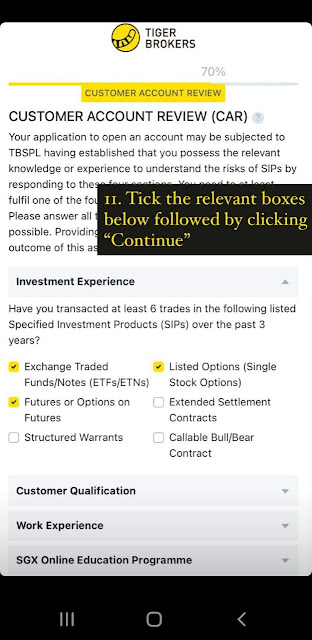- Click on "Tiger Account"
- Click on "FUND DEPOSIT"
* Do note that if this is your first deposit, refer to this table below for rewards:
- You can choose to deposit either SGD / USD / HKD direct into your Tiger Broker Account
- Choose the respective bank account type
*Do note that Tiger Broker have a new feature now call DDA (Direct Debit Authentication) which provides easier and convenient faster deposit procedure. (Personally I been using this)
- Use our own Bank account to do a bank account transfer into Tiger Broker specific account as stated.
- You can only transfer funds from a bank account in the same name as your Tiger Broker account.
- After you have transferred your money to Tiger broker, click on "Fund Remitted, Inform Tiger to check"
- After which, just wait for the money to arrive into your Tiger Broker Account before you start trading.
** Using Direct Debit Authentication allows you to receive your funding within 30 mins. This is a faster and better way which I prefered.
How to do a WITHDRAWAL from your Tiger Broker Account
- At the main page of your Tiger Broker app, select "Trade" on the bottom right
- Select "More"
- Select "Withdrawal"
- Key in your "Bank Account Number" and the "Withdrawal Amount"
- Your withdrawal is completed and is being process by the system.
How to do a Currency Conversion with Tiger Broker Mobile App
- Select the "Currency Exchange"
- Select the Currency that you want to exchange FROM and TO
- Key in the amount that you wanted for the exchange
* the rates of currency exchange is indicated above the Green Line
- Select "Start Exchange" and your receive the exchanged currency within a few minutes inside your Tiger Broker account.