Tiger Broker Account Opening Step By Step Walkthrough:
- Click on this click to access Tiger sign up page (this is a referral page which enti)
1) Click on Open Now!
2) Click on "Register / Login"
3) Fill in the Necessary Details required for Account Opening
4) Fill in Particulars
5) SINGPASS or MANUAL Opening Method
- Singpass (For Singaporean, Easier and more convenient) Jump to Step 6
- Manual Filling (Will take longer time as you need to key in your particulars) Jump to Step 7
6) SingPass Filling
- If you choose to sign up with SingPass (Recommended), it will extract your information from SingPass which is quite convenient. If not, then skip to next step for the Manual Filling
*Tiger Broker is regulated by MAS, which makes it a reliable company to provide your details.7) Manual Filling
- This will take some time to fill up and process the verification
8) Fill in your Employment Details
- This is to ensure that if there is no conflict of interest with your job
9) Fill in your Investment Experience
- MARGIN - HIGH RISK, NOT RECOMMENDED FOR BEGINNERS
- OPTION - HIGH RISK, NOT RECOMMENDED FOR BEGINEERS
10) Fill in your Asset Information (estimated asset, how you going to fund your investment...)
- This is to let Tiger Broker know roughly what is your investment limitations
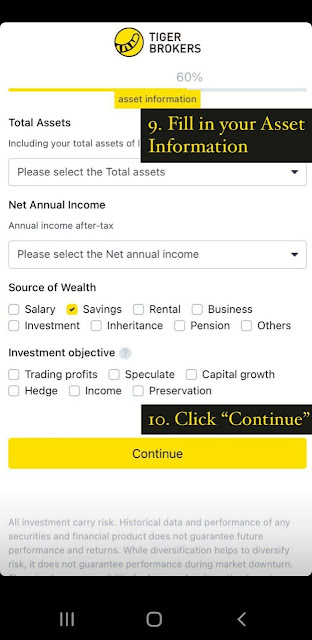
11) Fill in your past Investment Experience
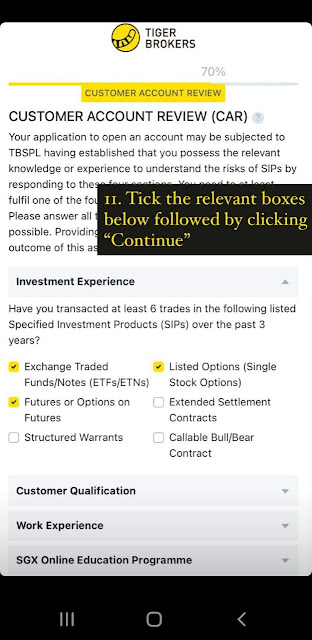
12) Agreements for Account Opening
13) Completion Page (WOOOHOOOO~)
- Confirm and your account opening will be process by Tiger Broker
- It will take roughly 1 to 3 business day to successfully complete. (Mine took only 1 day whereby after signing up, I can deposit my money into Tiger Broker for trading on the next day)















No comments:
Post a Comment